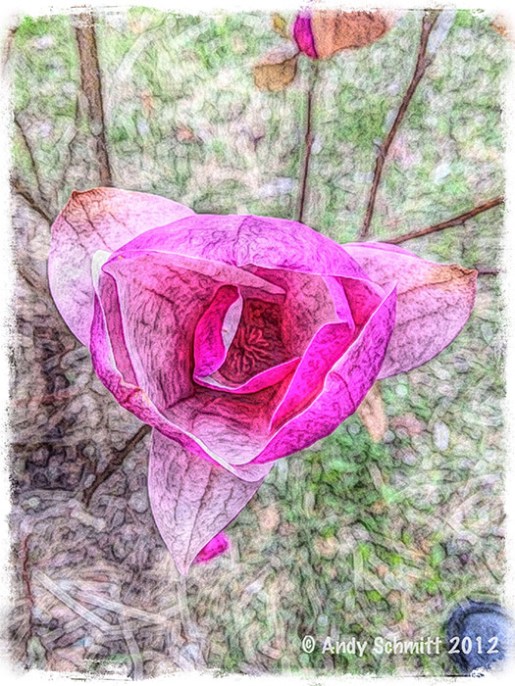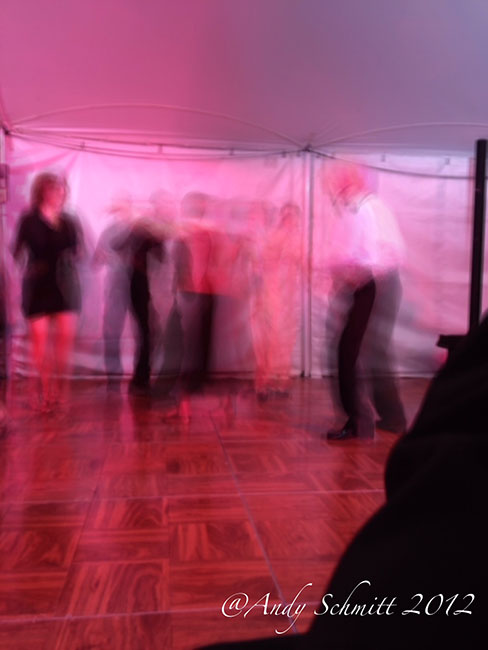Why would you take the risk of deliberately introducing blur into a camera system designed to be so sharp?
In the days of olde, before apps, people crafted their images “in camera”. Through experience, looking at reams of other peoples images, disassembling them in your mind and then integrating them in your own work. Initially producing, perhaps, derivative images but allowing you to integrate the technique into your bag o’tricks to be applied at some later date when your image you were composing screamed out for it.
Ok, enough about the “good ‘old days”…
I had been looking for a way to slow down the shutter speed for a long night exposure when Teri mentioned it in “The Last Pixel Show” so I thought i’d give it a try.
I shot the first pair on the lake when I noticed the water lapping over a boulder.
The first shot was with ProCamera and shows what you’d expect, crisp water with movement patterns in it.

Shot with Procamera
The next one shows the same scene but with the water smooth & dreamy. Quite a different look.

Shot with SlowShutter
If look at the rocks, you’ll see why I recommend a tripod with this. I had supported the camera on another rock to steady it. It works fine for ProCamera but allowed just enough vibration to get through that the rocks aren’t sharp.
The next examples were shot with a tripod.
The first image is the SlowSutter version of the barn by my studio in Peters Valley. It has a different feel than the next image. There seems to be more texture and shadow detail in this very high contrast scene. There is tree movement visible especially in the middle left & the grass is a tad softer from it. Since there was a decent wind that afternoon, you’ll notice the buildings moving slightly as well.

Image of a disintegrating barn with grass and clouds shot with SlowShutter
The second image is a 645Pro one. Sharp & crisp though I think a little too contrasty causing some loss of shadow detail. I used the K14 film type which may help explain the higher contrast.

Image of a disintegrating barn with grass and clouds Shot with 645Pro
It all depends on what you want to accomplish, how you visualize your final piece.
Right after I posted this piece I remembered that I had another, rather cool, use for SlowShutter.
While at a charity thing I decided to see if I could balance the iPhone on the table and do some slow shutter exposures. Here are the results:

Group of fashionably dressed people slow dancing shot with SlowShutter.

Group of fashionably dressed people slow dancing shot with SlowShutter
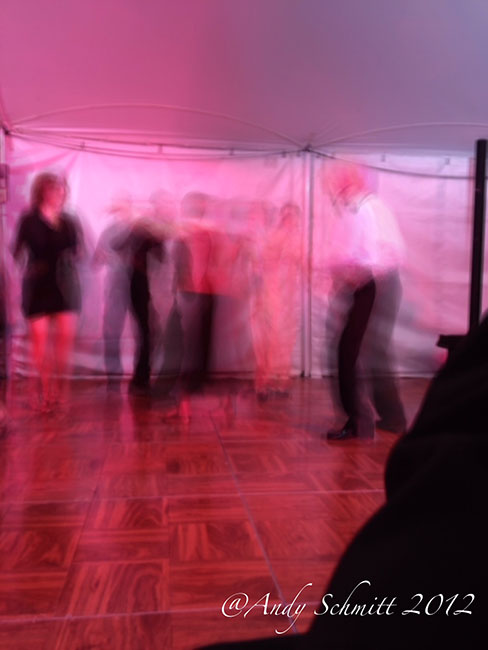
Group of fashionably dressed people slow dancing shot with SlowShutter
In my next entry, I’ll take them indoors & see what happens… Have a great day Friends…